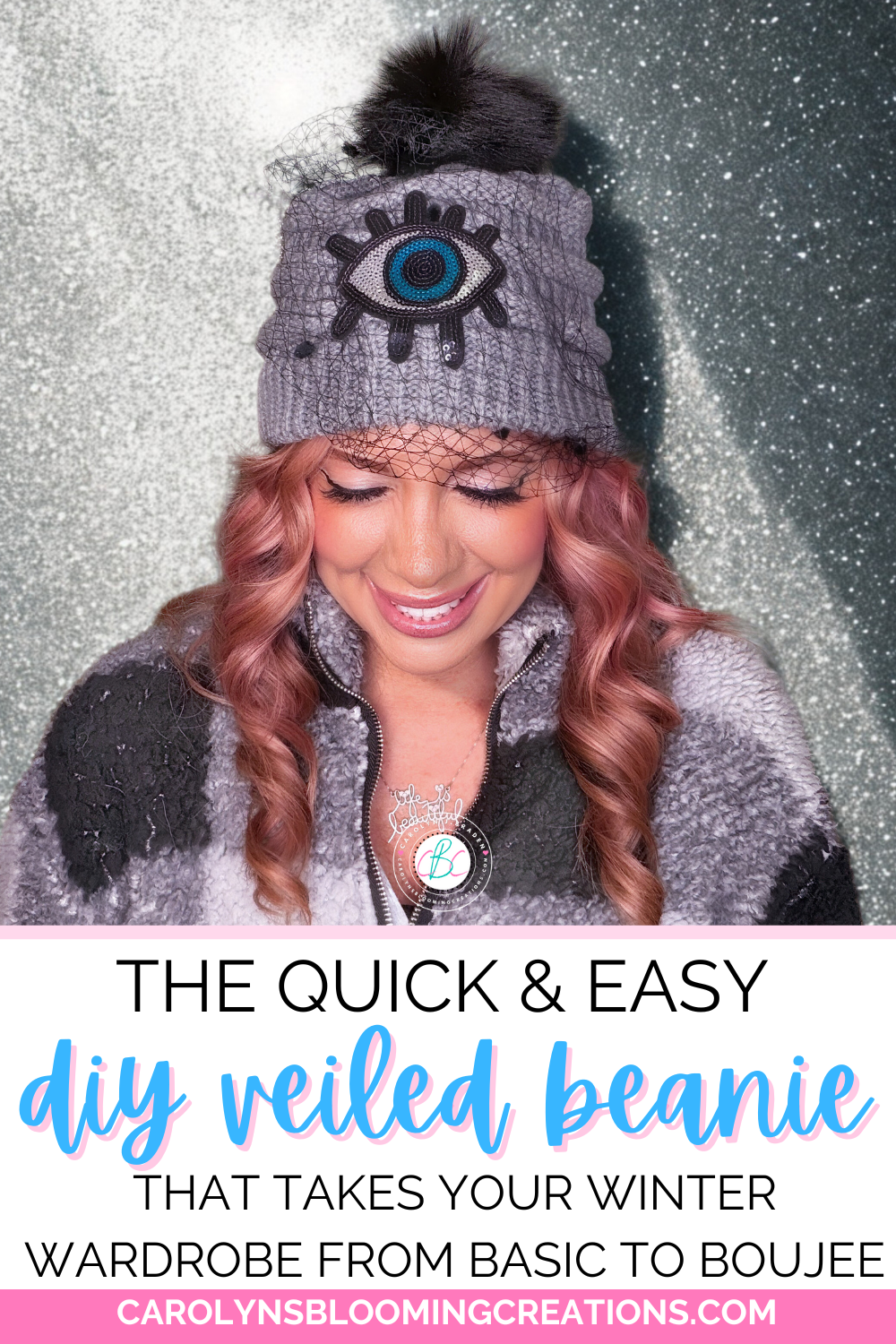C.J. Braden • 3 Minute Read
10 Ways To Use Canva
BONUS IDEAS
〰️
BONUS IDEAS 〰️
Scroll to the bottom of this post to get my BONUS ideas, which are unique ways I’ve used Canva!
I’ve been using Canva for almost 3 years and I can’t imagine my life anymore without it. Before Canva, I was making all my graphics, cards, and more using PowerPoint. While PowerPoint is very useful, it has its limitations.
As a former teacher, I wished Canva was available when I was still in the classroom. All the DAILY presentations I put together for my 500+ students would have been so much faster to create AND would have been so much more fab!
I began using the Canva free version and it instantly hooked me. I upgraded to the PRO version and haven’t regretted it for one minute. Canva is incredibly versatile and I use it daily. Read on to learn all the ways I use it.
Did you know: Canva is FREE. I used it for a long while before upgrading to the Pro version. Try it free by clicking here.
1- Lists
I make daily to-do lists using Canva
I’m a list kind of a gal and make lists for almost everything! I love using Canva to create them. You can just search “lists” in Canva and find all kinds of pre-made designs to print out, which saves you time and money. You can also design your own or edit the pre-made lists to fit your needs.
Get my FREE PDF printable daily to-do list by clicking the button below!
See my awesomely organized home and life binders that I made look fab using Canva by clicking here.
2- Cards
I use Canva for Birthday Cards
I have designed numerous personalized cards in Canva. All my recipients love and keep them! I especially love using an image of the person I am sending it to to make it extra personalized. I make birthday cards in Canva, and also sympathy cards, thank you cards, invitations and all-occasion cards in Canva. You can use their pre-made designs OR make your own!
See an example of an all-occasion card I designed using my pets. I uploaded images I took of them and used their amazing background removal tool to make this Canva design a success.
Card Front:
Card Inside:
3- Website Graphics
I use Canva for my website graphics
Many of the graphics I have on my website (title cards for blog posts, branded images) I create using Canva. I was able to create brand colors and store them in Canva, making it easy to keep all my graphics on brand.
Canva has text, stock photo images, graphics, GIF’s and more that anyone can use to make their website perfectly well-branded and cohesive.
4- Logos
Use Canva for Logos
Canva makes it easy to create graphics as well as logos. I know a brand is as good as its logo, so you can utilize it to create simple and easy logos. If you are planning to sell items with your logo and you used some of the pre-made graphics from Canva in your logo, there could be some copyright or intellectual property issues with that. However, it’s simply fine to create a logo concept in Canva, and then have a graphic designer re-create something similar so it’s unique to your brand.
5- Videos
Use Canva to make marketing videos
I love that you can make videos in Canva. I like to use Canva in collaboration with Pinterest or the InShot app to make my shorter videos for social media.
Check out the short video below in which I used Canva and Pinterest to create:
6- Classroom Products
Make flashcards for your classroom using Canva
Canva has pre-made worksheets, flashcards and more that teachers and parents can easily print out and use with their kids. Canva is actually 100% free for teachers and students at eligible schools. Canva has also extended out it’s capability of being a collaborative tool (like Miro and other collaborative tools), so it’s a great tool for study groups, teachers that collaborate with each other and more. Just look at their Education tab or the Plans and Pricing pages on the Canva website for more information.
Get some free flashcards I created in Canva in my article How To Beat Back To School Anxiety
7- Social Media
Canva works great for social media graphics
Being able to resize images in seconds to fit the numerous standard sizes each social media site uses was what initially sold me on upgrading to Canva Pro. I LOVE being able to use their pre-made templates for Pinterest, LinkedIn Banners and posts, TikTok, Instagram and stories, and more. It made my life so much easier! Trying to figure out what sizes to make my images for different social media sites took way too much time and Canva helped me with this.
8- T-Shirts
I design t-shirts in Canva
I’ve created and had a t-shirt made by Canva and it turned out great! I really liked being able to see the mock up of my design on an actual t-shirt before I had it created. I’ve had Canva create notecards for me too and they were beautiful and high quality. You can see me wearing the shirt in the video below on my Youtube Channel “Carolyn Braden”. I also used Canva to create the title card for the YouTube video.
9- Digital Recipe Cards
Make digital recipe cards in Canva
When you visit my website recipe page Carolyn’s Daily Dishes, I always include a button that will give you a PDF printable of my recipe. This allows users to a have an ad-free page to look at when using one of my recipes. It also allows users to save or print my recipes to use at anytime or share with others. I used a pre-made recipe template on Canva to create them and used my branding to make it my own.
See an example of my recipe cards (and get a free recipe!) by clicking the button below.
10- Presentations
Make gorgeous presentations in Canva
I’ve had to put together presentations to present my creative ideas to businesses and Canva helped me do this quickly and professionally. I love being able to share a link to my presentation so others can view it, even if they don’t have a Canva account. I used love using Prezi, but it could be complicated. It looked fantastic, but it’s user experience was not built for all skill levels, while Canva is.
BONUS IDEAS
BONUS IDEA 1: LABELS
Free Canva Printable Labels
l buy Avery labels in different shapes and sizes and create label designs in Canva for my product creations. I most recently made MOON WATER and stuck my “Made With Love” label on it that I designed in Canva. I added a line on my sticker so I could hand write dates and titles of products, making it a “one size fits all” solution for my designs. Download my FREE labels below.
BONUS IDEA 2: SIGN DESIGN
Don’t Worry Be Happy Sign Concept
I created a sign for our house, which is typical for where we live on Sanibel Island in SW Florida. Many homes on Sanibel and on its neighbor island, Captiva, are named. I created a sign concept using Canva because I knew exactly how I wanted it to look. I was able to email my design to a local sign company (Sabal Signs) and they were able to knock the final product out of the park. I love being able to visually communicate exactly what I want by using Canva.
Our Completed Sanibel Island House Sign
BONUS IDEA 3: Invoices
I had to create an invoice for a company recently and searched “invoice” on Canva and the perfect template came up. I used my branding and had an invoice ready in minutes.
BONUS IDEA 4: Wall Art
Free Canva Wall Art
I create a ton of wall art using Canva. I bought a basic 8 1/2” x11” frame set from Amazon and use that size format in Canva to create cute wall art. You can easily make new art and change it out when you want an art “refresh”. It saves me a ton of money as I don’t think I’ve purchased any wall art for my home since using Canva. I absolutely love my guest bedroom Canva printable art I made. See it by clicking here.
Get my free bathroom wall art printable by clicking the button below.
C.J. (Carolyn) Braden is a regular contributor and editor for Carolyn’s Blooming Creations. She has been featured in numerous media publications such as InStyle Magazine, on HGTV, on Bustle.com, and more. She is the author of the books Georgia McMasters in Amethyst Lake Cemetery, How To Be Yourself: 3 Ways To Help You Being You, and the illustrator for the children’s book Bridging Connections. She is a former classroom teacher that now dedicates her life to educating others on how to live their most healthy, creative and happy life. Learn more about her visiting our About Us page.
This post may contain affiliate links. All opinions and ideas expressed in this post, however, are based on my personal point of view.