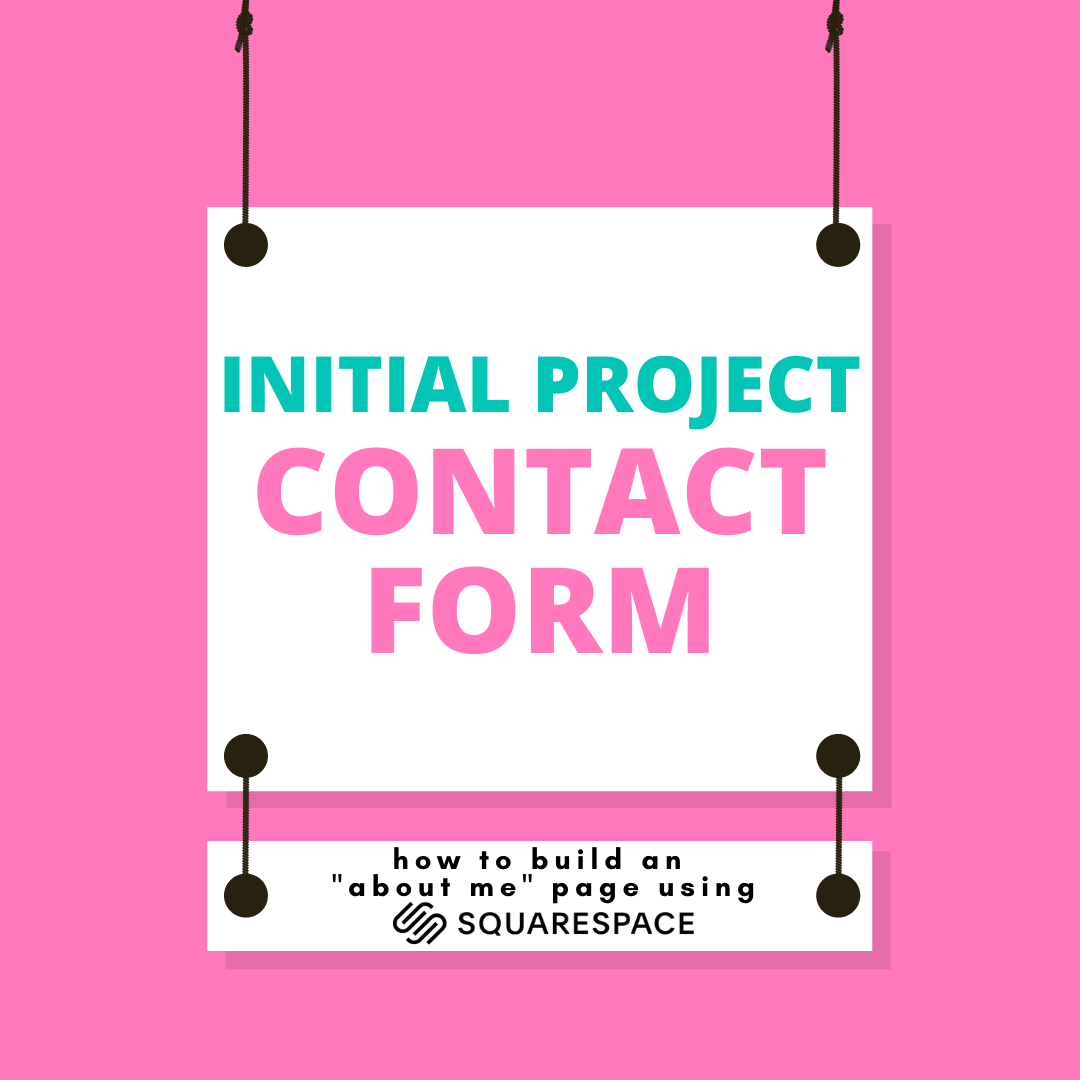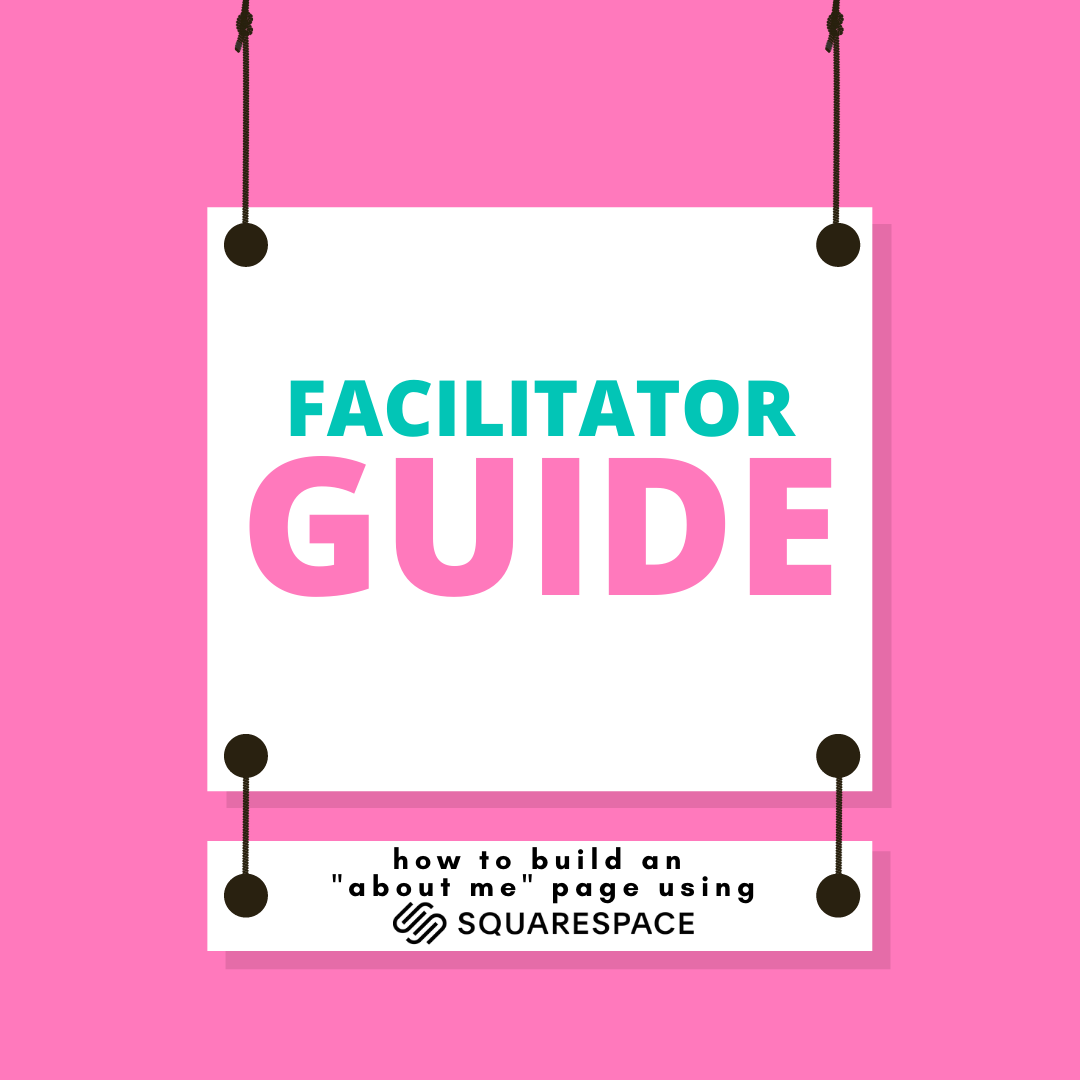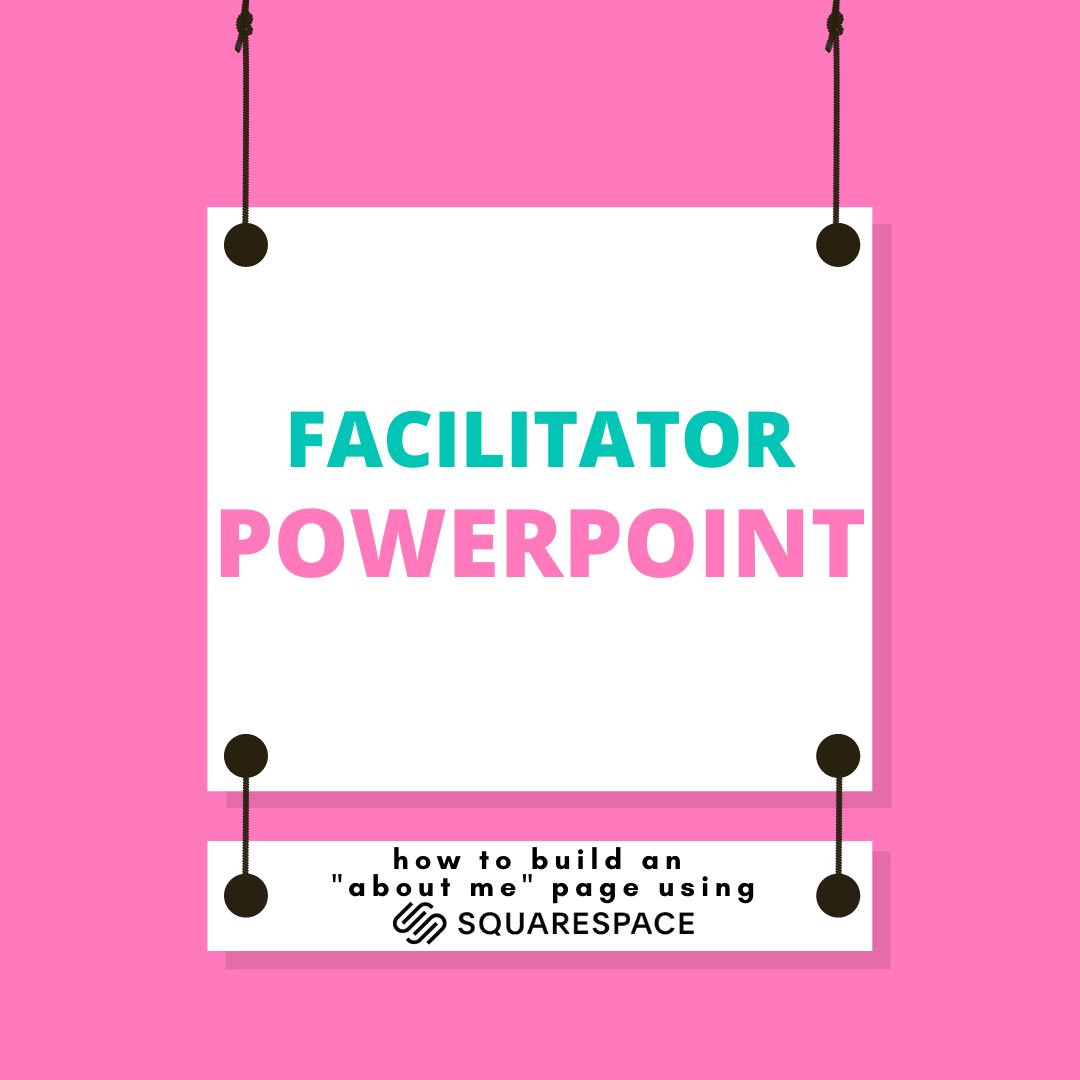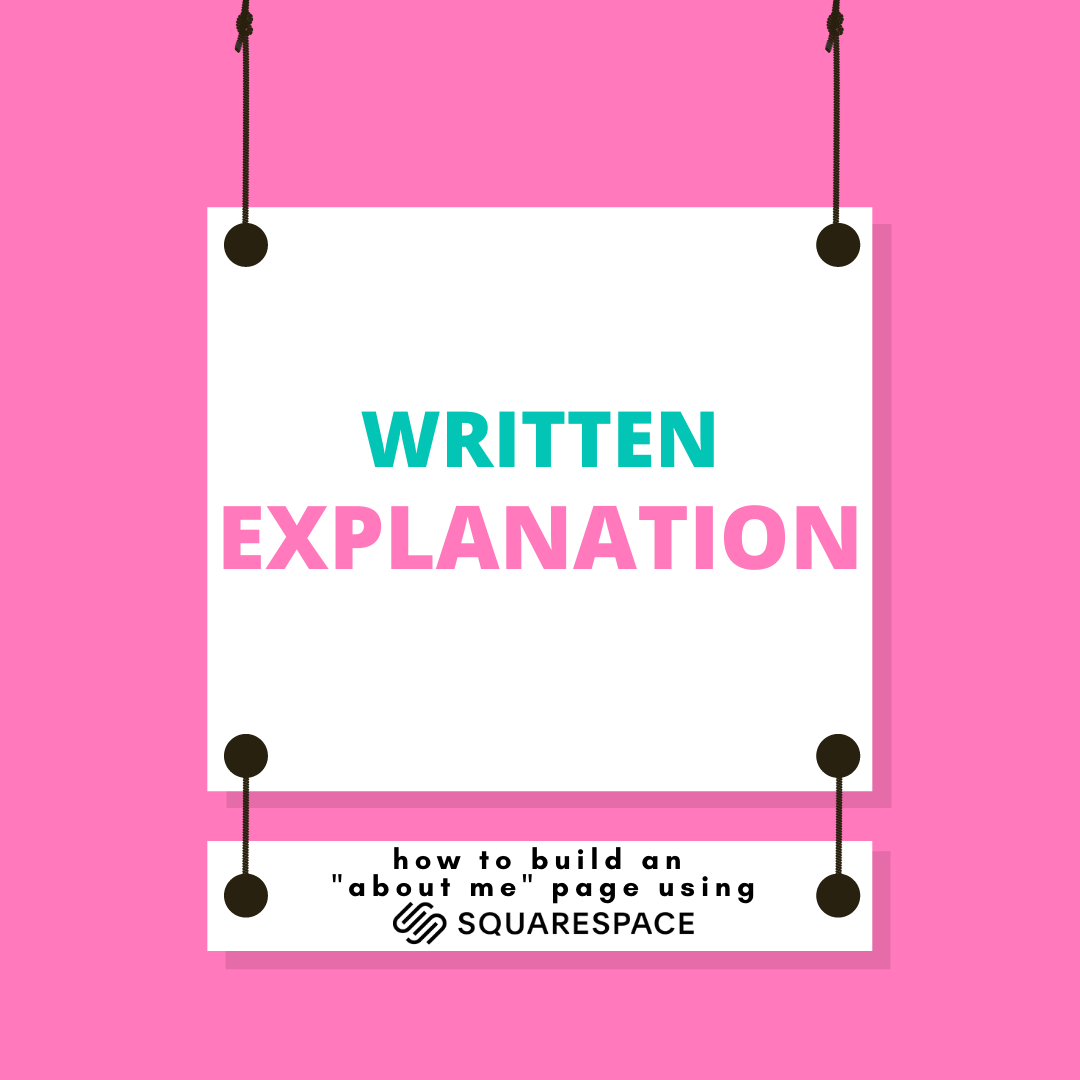Learning Experience Design (LXD)
Technical Learning Design: How to Create an "about me" webpage using squarespace
This is a sampling of some of the instructional design (also called Learning Experience Design or LXD) I enjoy creating. I love working on a learning project from start to finish-and all the organization that goes along with it and did so for several years during my time at Humana. I like to tell stories, use gamification and keep learning as creative as possible, without sacrificing quality or comprehension.
The learners (users) are the most important factor to me. I will often put myself in their position and think while designing "Is this something I would enjoy learning?". If my answer is yes, then I know I'm on the right track.
The documents below are samples of a project I created. The intent is to show some of my skills in instructional design, or "Learning Experience Design”. In this lesson, I created an learning design that teaches something technical in 60 minutes or less. I chose to teach learners how to create an "About Me" page using Squarespace.
Initial Project contact Form
This is the design document that describes the needed project/initiation per the “client”.
Facilitator Guide
This document is to be used by the facilitator before and during the training. It has full training instructions.
Facilitator Powerpoint
This document accompanies the facilitator guide. It should be shown to learners (users) as the facilitator teaches the skill.
CBT (computer Based Training)
This is a CBT that is for the learners (users) to practice the technical skill. I invented, designed and created the dog character myself. This was originally created in Captivate, but because a Captivate file/flash is not compatible with all users computers/smart phones, this document is a PDF that shows the back-end view of the interactive Captivate file.
Written Explanation
This document explains why I chose this training solution and how I would support learners (users) post training.